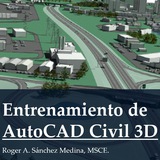tg-me.com/TutorialesRG/602
Last Update:
location of saved workspace and profile files for Civil 3D
The default location for user profiles (.arg files) is:
C:\Users\%user%\AppData\Roaming\Autodesk\C3D 20##\enu\Support\Profiles
Workspaces are saved in the main CUIX file (c3d.cuix) located by default at:
C:\Users\%user%\AppData\Roaming\Autodesk\C3D 20##\enu\Support
https://www.autodesk.com/support/technical/article/caas/sfdcarticles/sfdcarticles/Cannot-locate-saved-workspace-and-profile-files-for-Civil-3D.html
BY AutoCAD Civil 3D - Tutoriales y Mas
Warning: Undefined variable $i in /var/www/tg-me/post.php on line 283
Share with your friend now:
tg-me.com/TutorialesRG/602